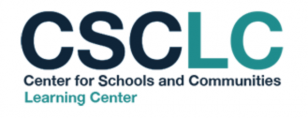Accessibility for Microsoft Word can be a tricky thing. Many people think a native MS Word document is more accessible than a PDF. This session empowers you with knowledge and tools to create accessible Word documents from the start. If you are not the content author, we teach you what to look for and how to fix it to give you the best chance for an accessible PDF or a more accessible MS Word document.
This session builds upon the basic skills of Microsoft Word users to expand their knowledge in creating accessible MS Word documents. You will learn how to properly format your document, what fonts, and other accessibility frameworks to consider. Students will review the use of styles and why they are important for accessibility. We will cover accessible table best practices and what to avoid. We review best practices for properly structuring columns and rows for easy remediation. We cover the features of the MS Word Accessibility Checker, what it will catch, how to fix the errors and what you will need to manually review.